Where Promises Become Proof
Ever wonder if your apps are actually making you money? Wonder no more. Welcome to Moneyboard.
Why Moneyboard Matters
Moneyboard isn’t just another analytics dashboard. It’s where promises become proof:- See the extra revenue Boost generates for your store
- Understand which Boost features are driving your growth
- Get a clear view of your return on investment with Boost
The Boost Difference: Features That Show You The Money
1. 💰 Revenue & ROI at a Glance
Why guess when you can know?- Total revenue graph: Watch your Boost-driven sales climb
- ROI tracker: See how much you’re making for every dollar spent on Boost
- Feature breakdown: Understand which Boost tools are your top performers
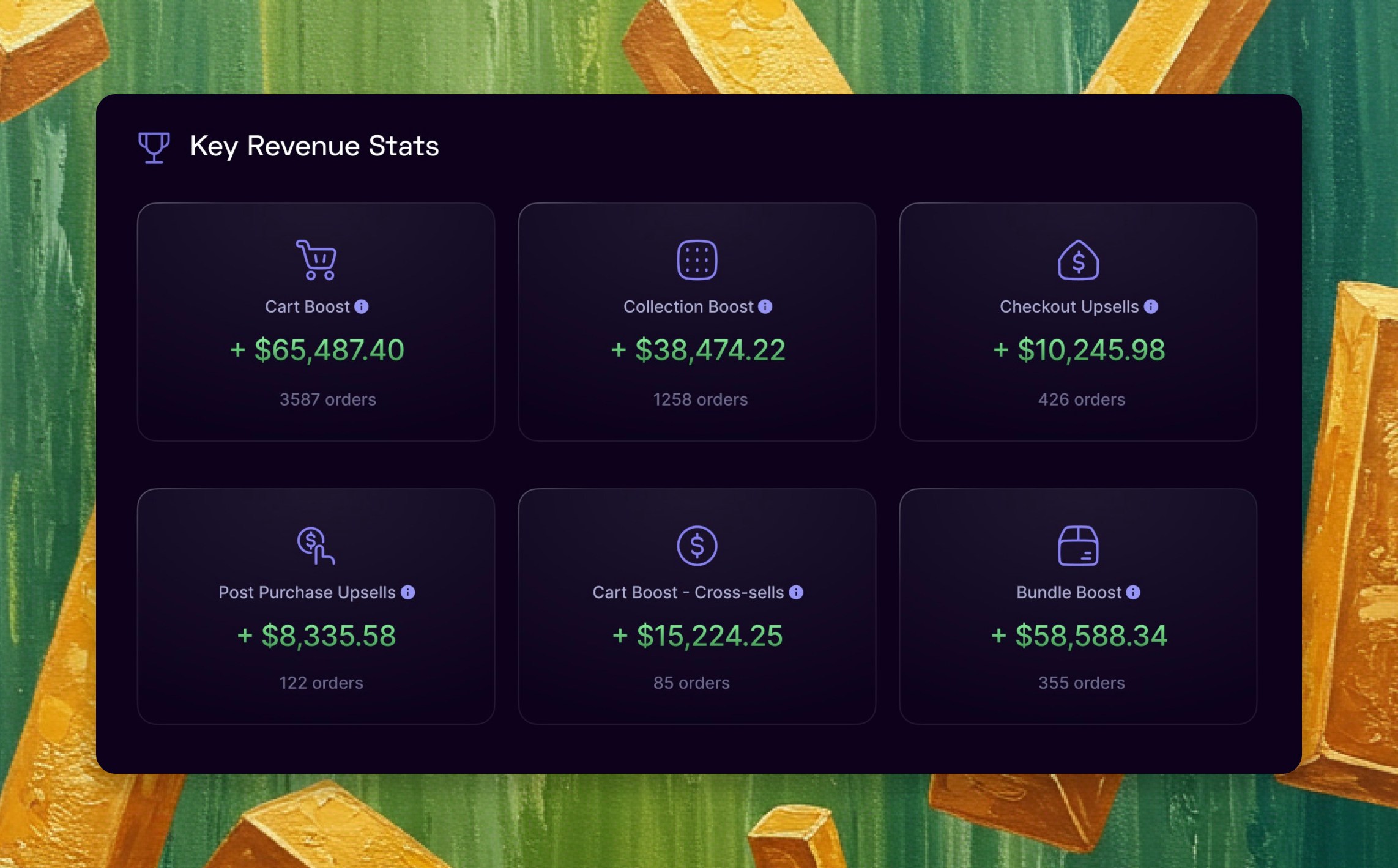
2. 🛒 Cart Performance: The Power of Reward Tiers
Curious how those free shipping thresholds are working out?- Revenue breakdown by reward tier
- Order counts for each tier
- Clear view of which rewards drive the most sales
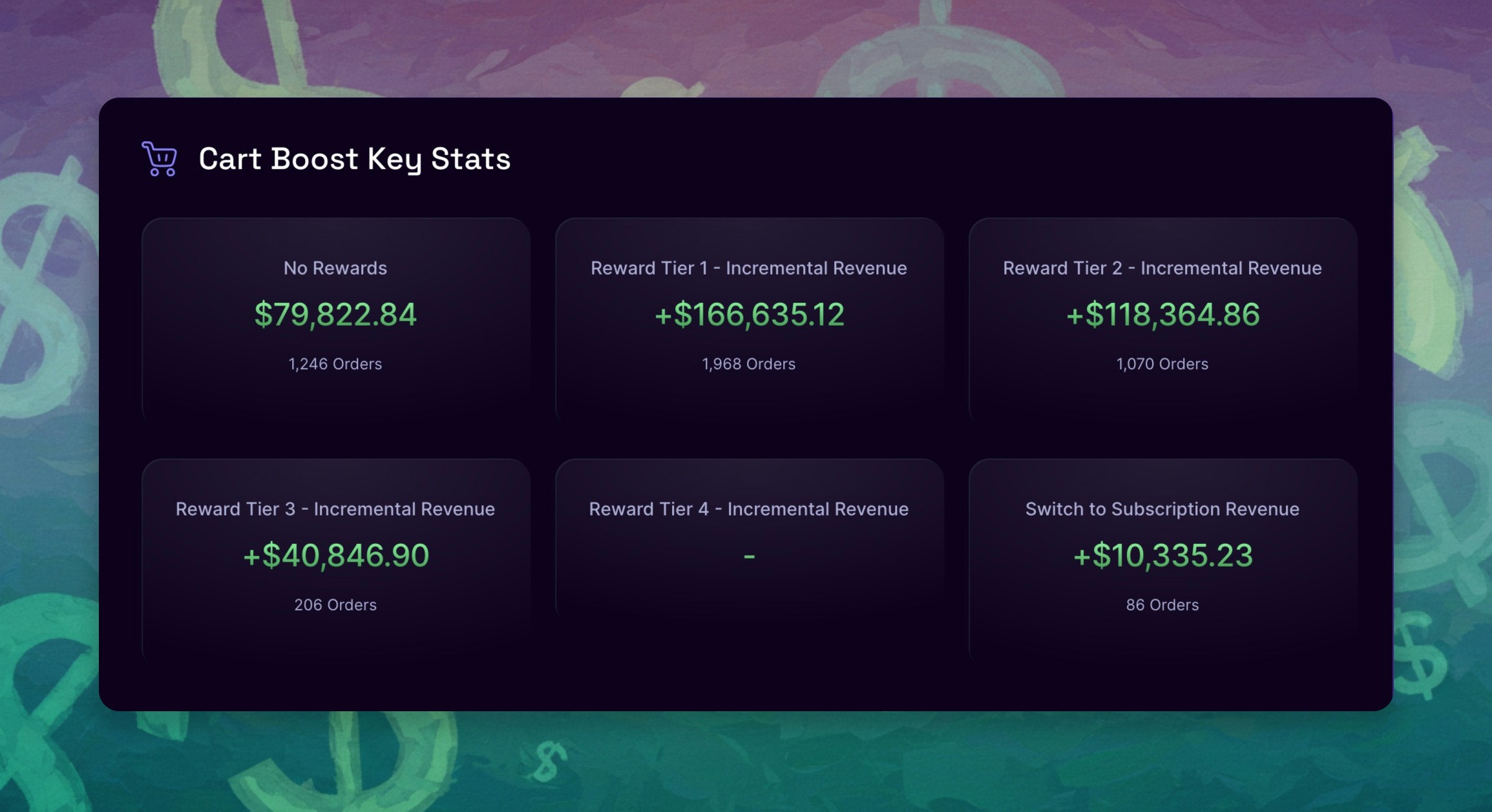
3. ➕ Upsell Insights: The Art of “One More Thing”
Because the sale doesn’t have to end at checkout:- Checkout Upsell performance: See total revenue and average upsell value
- Post-Purchase Upsell analysis: Track the extra sales after the initial purchase
- Top performers: Identify your most successful upsell products

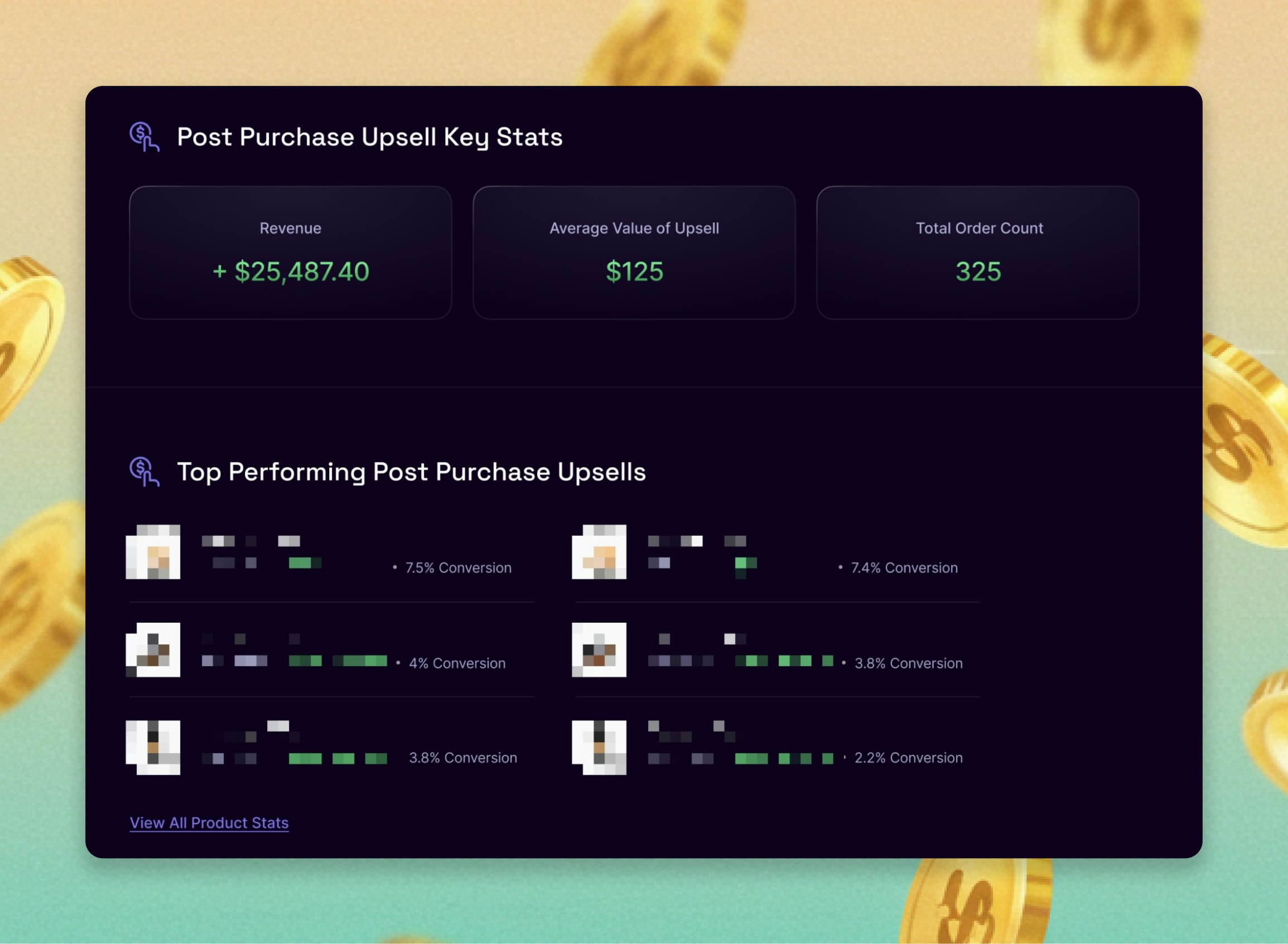
4. 📈 Subscription Success: Turning One-Time Buyers into Lifetime Customers
Measure the power of recurring revenue:- Track revenue from “Switch to Subscription” feature
- See how many customers are converting to subscriptions
- Understand the long-term value of subscription offerings
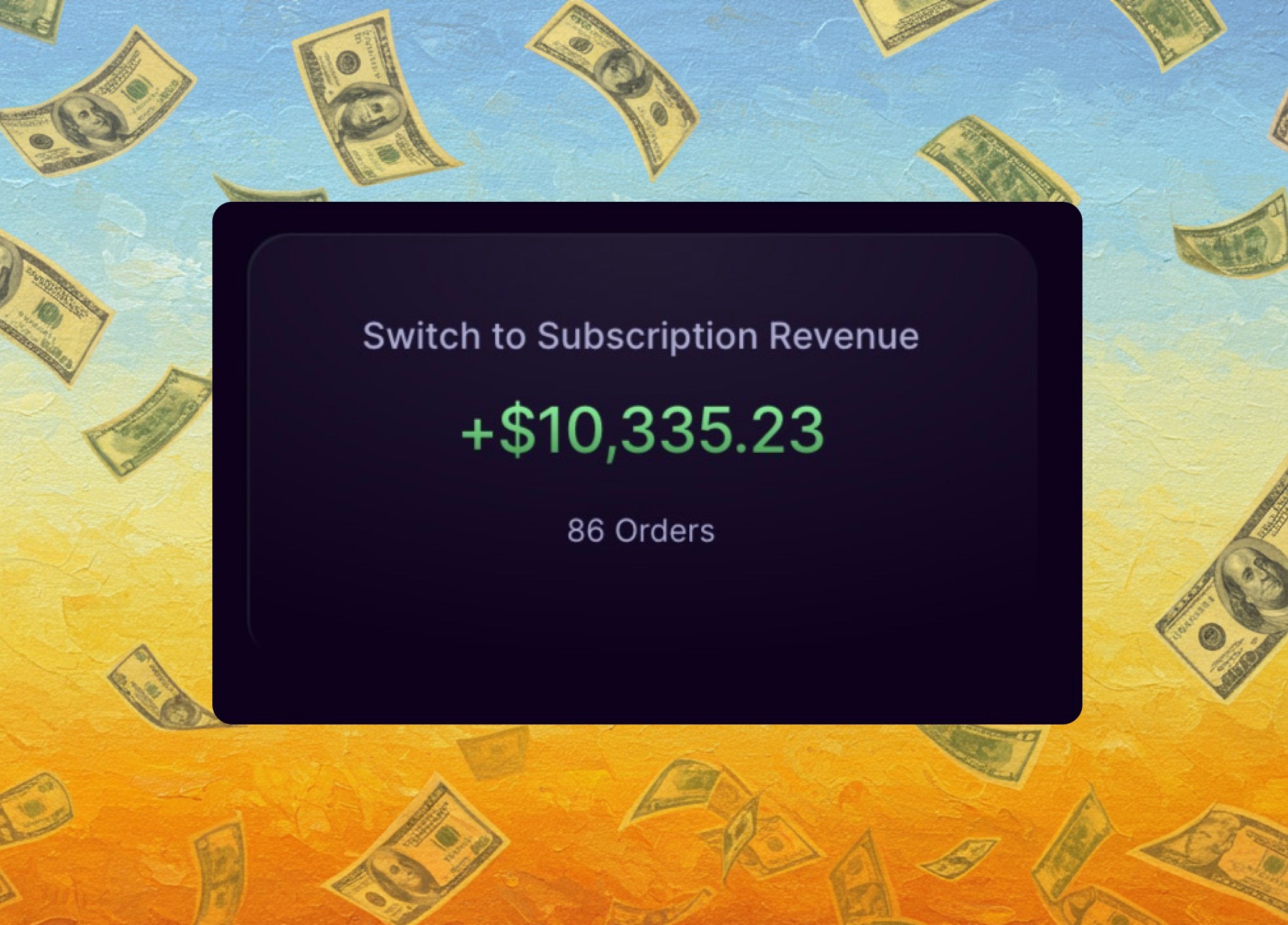
5. 📦 Bundle Builder Breakdown: The Joy of “And”
Because sometimes, more is more:- Total revenue from bundle sales
- Performance metrics for each bundle flow
- Insights to optimize your product combinations
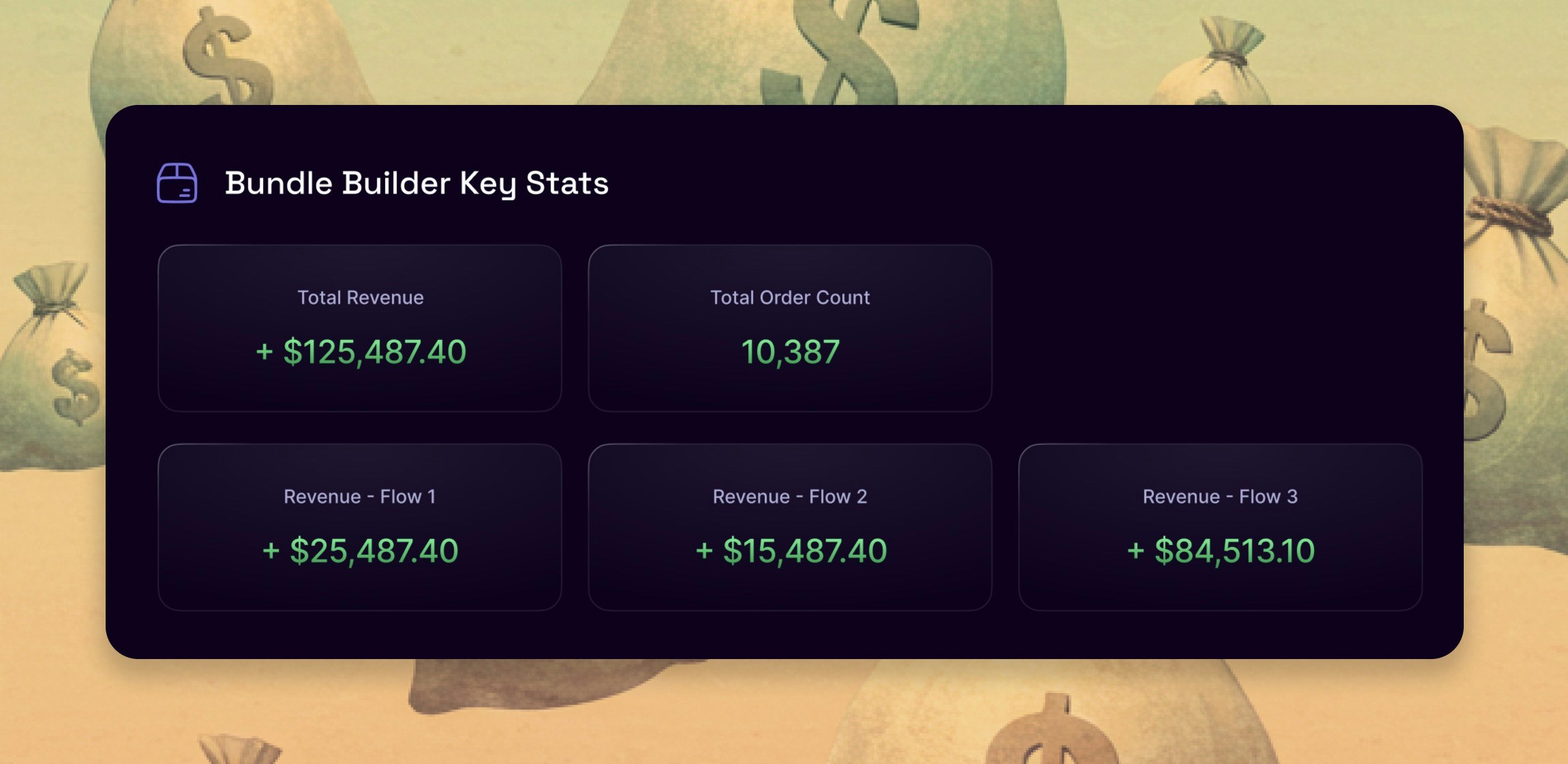
🤝 The Boost Promise
- Clear insights: No complex analytics, just straightforward proof of performance
- Real-time updates: See your Boost-driven growth as it happens
- Actionable data: Use Moneyboard insights to continually optimize your store
📍 Your Roadmap to Revenue
- Install Boost: Your one-stop shop for Shopify growth
- Enable Boost features: Activate the tools that fit your store
- Watch your Moneyboard: See your revenue climb in real-time
- Optimize and grow: Use insights to fine-tune your strategy
🧭 Continue to Explore
Cart
Not just a cart. A conversion powerhouse.
Checkout Upsells
Boost order value at the finish line.
Post-Purchase Upsells
Transform “thank you” into “more, please.”
Bundle Builder
Mix, match, multiply. Create irresistible product combos.
Collections
Guide customers to discover more. Buy more. Love more.
Setup Videos
From zero to hero. Quick, easy setup at your fingertips.