Your Product Showcase Powerhouse
Imagine a store where every product is exactly where it should be, easy to find, and irresistible to buy. That’s what Boost’s Collections feature delivers.Why Your Collections Page Matters
Your collections page isn’t just a product list. It’s a powerful sales tool:- Customers find what they want, fast
- Browsing becomes an engaging experience
- More discoveries lead to bigger carts
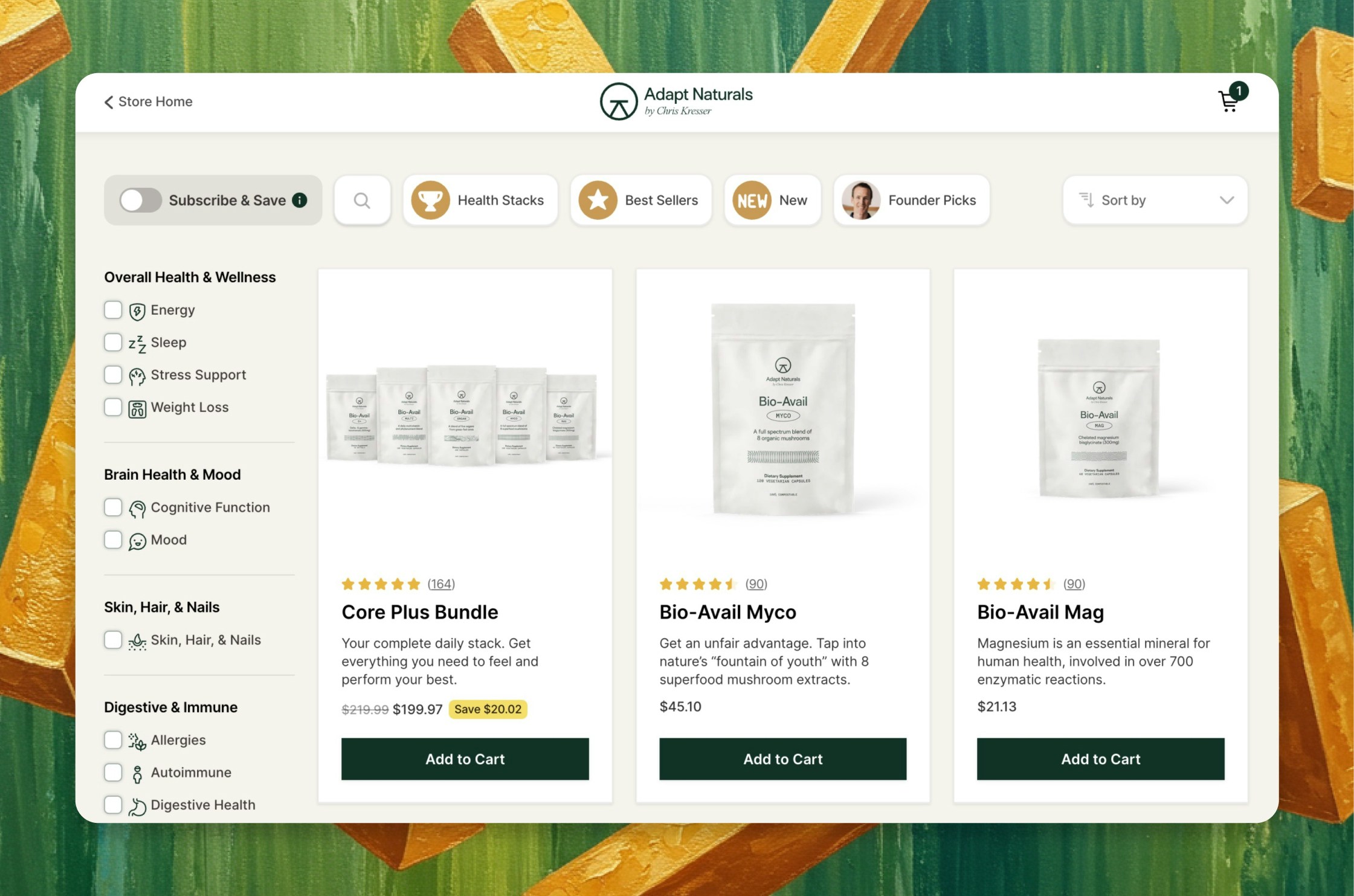
The Boost Difference: Features That Drive Growth
1. 🌟 Hero Filters: Guide Customers Your Way
Create custom top-level filters that match your brand:- Design unique categories like “Seasonal Specials,” “Fan Favorites,” or “Eco-Friendly”
- Horizontal layout for easy browsing
- Highlight what makes your store special
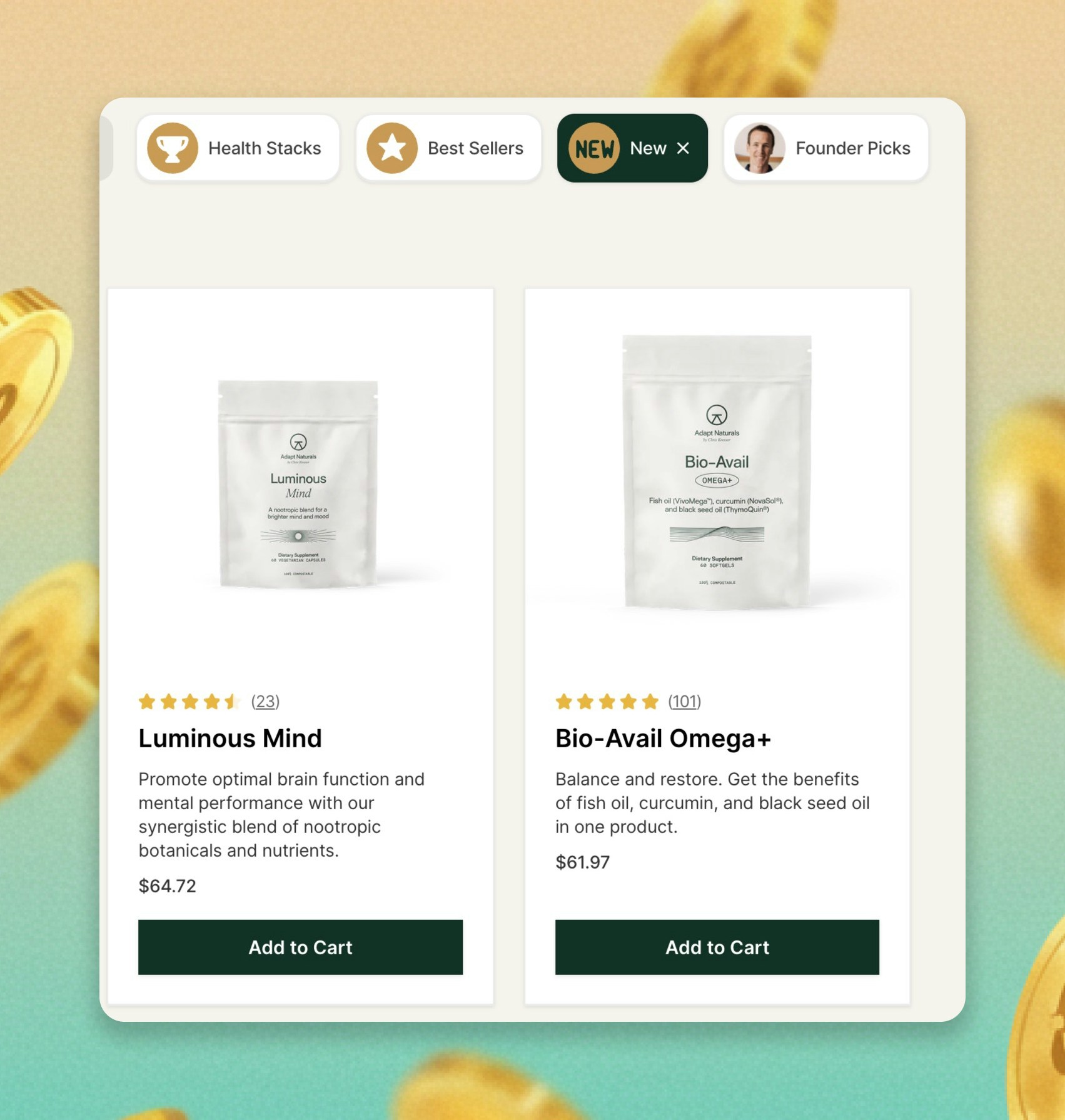
2. ⚙️ Sidebar Filters: The Art of Refined Shopping
Let customers become their own personal shoppers:- Intuitive filter groups on the left side of your page
- Custom icons for filter categories and individual filters
- Effortless refinement based on customer preferences
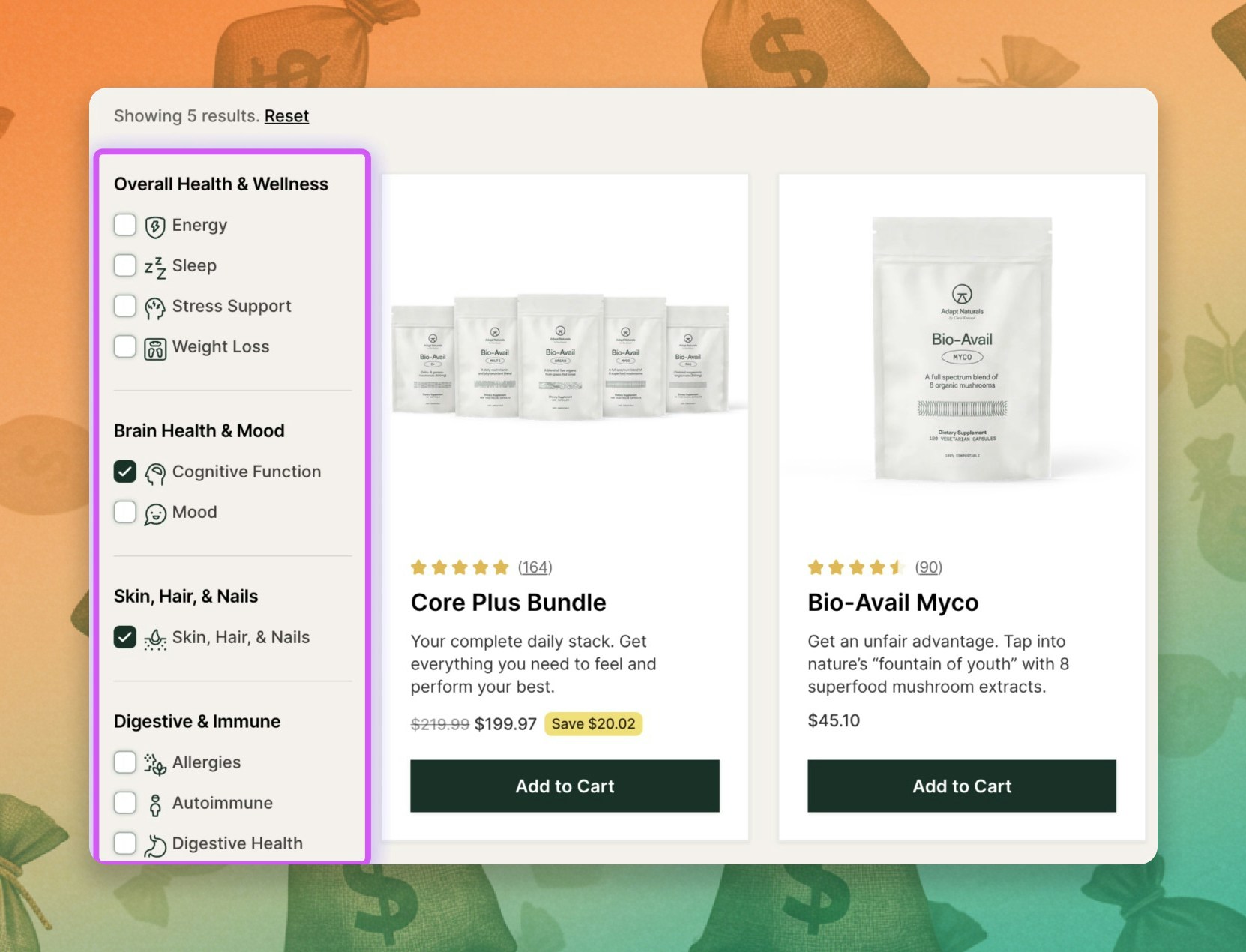
3. 🔎 Instant Search: Because Time is Money
In the world of online shopping, speed wins:- Lightning-fast product discovery by title and description
- Real-time results as customers type
- Smooth, efficient shopping journeys
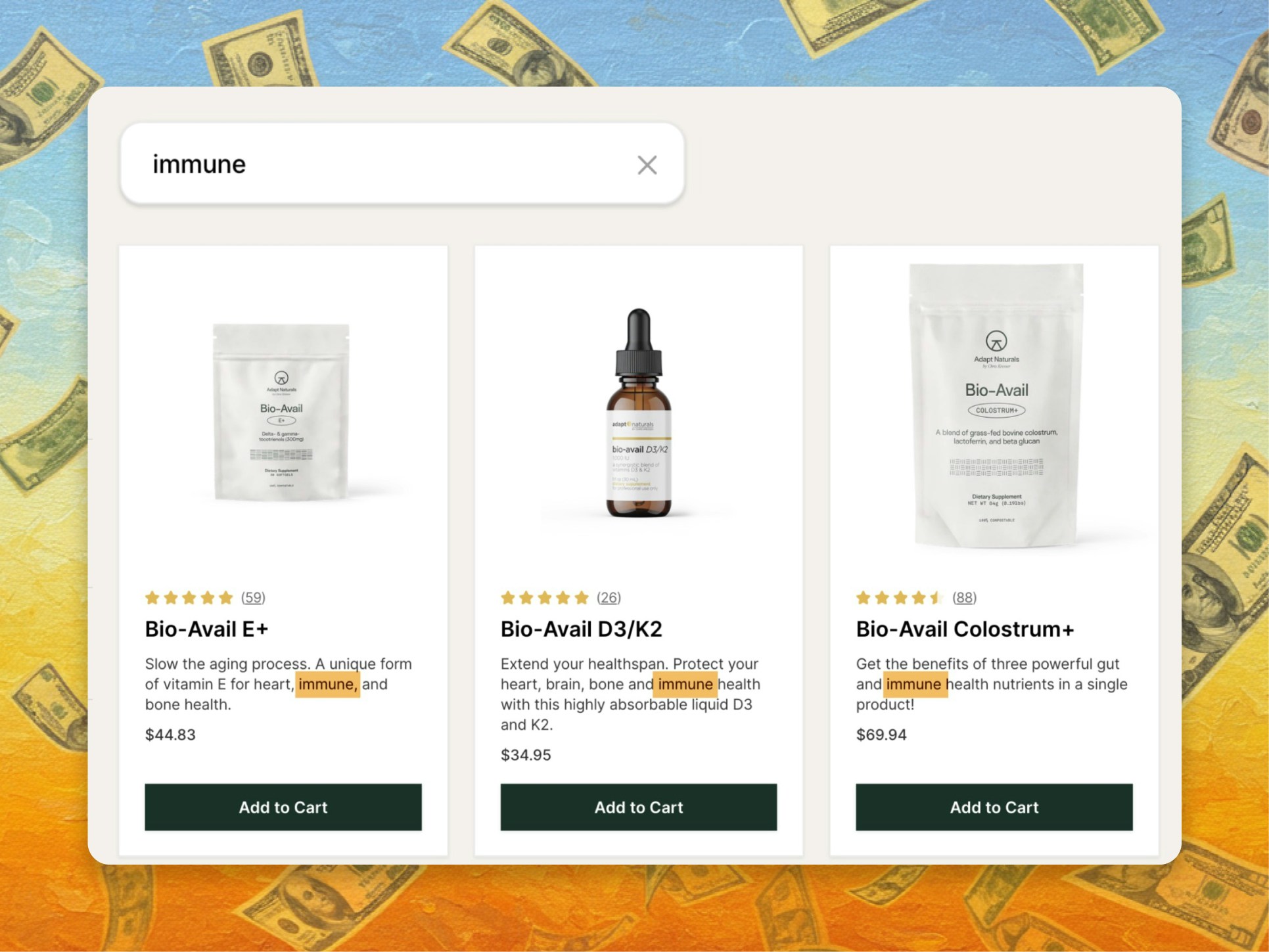
4. 🖼️ Product Card Customization: First Impressions That Last
Because looks matter, especially in e-commerce:- Set unique thumbnail and hover images for each product
- Integrate seamlessly with top review apps like Loox and Stamped.io
- Add custom descriptions to highlight key product features
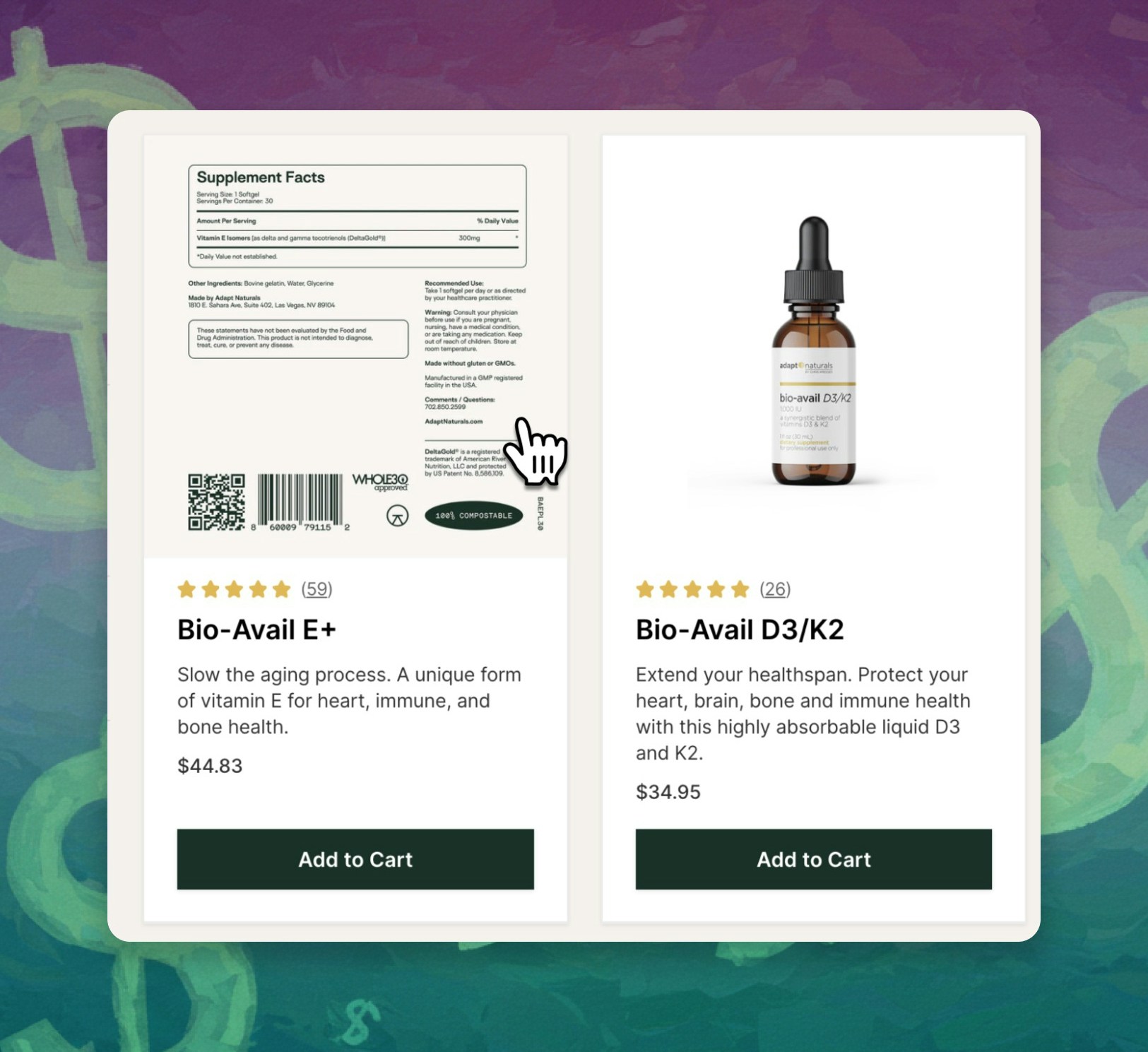
✅ Setting Up Your Boost Collections
🚀 Ready to Boost Your Collections?
Join top food, health, and wellness brands in transforming your collections page into a conversion powerhouse. Request Access and watch your sales climb.🧭 Continue to Explore
Cart
Not just a cart. A conversion powerhouse.
Checkout Upsells
Boost order value at the finish line.
Post-Purchase Upsells
Transform “thank you” into “more, please.”
Bundle Builder
Mix, match, multiply. Create irresistible product combos.
Moneyboard
Watch your revenue soar in real-time.
Setup Videos
From zero to hero. Quick, easy setup at your fingertips.