Maximizing Cart Value at the Crucial Moment
Ever wish you could give your customers a gentle nudge right before they complete their purchase? With Boost’s Checkout Upsells, you can turn the checkout process into a golden opportunity for growth.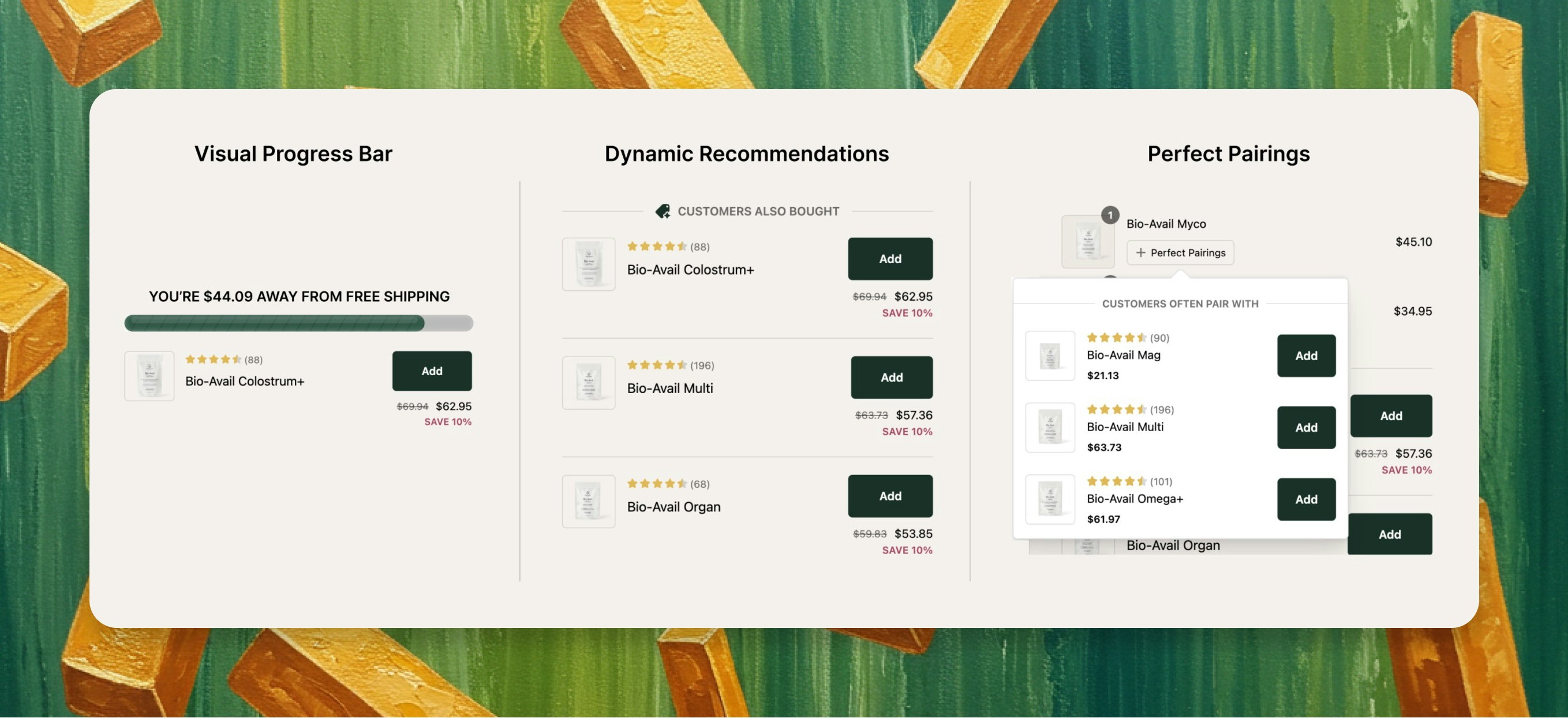
Supercharge Your Shopify Plus Checkout
Transform your checkout from a simple payment process into a smart sales booster:- Offer tailored product suggestions that complement the cart
- Show customers how close they are to exciting perks
- Seamlessly integrate upsells without disrupting the buying flow
The Boost Difference: Smart Features for Smarter Sales
1. 🏁 The “Almost There” Bar
Motivate customers to reach for that next tier:- Visual progress bar shows proximity to rewards
- Encourages adding extra items for perks like free shipping
- Turns “almost” into “absolutely” with a simple, eye-catching design
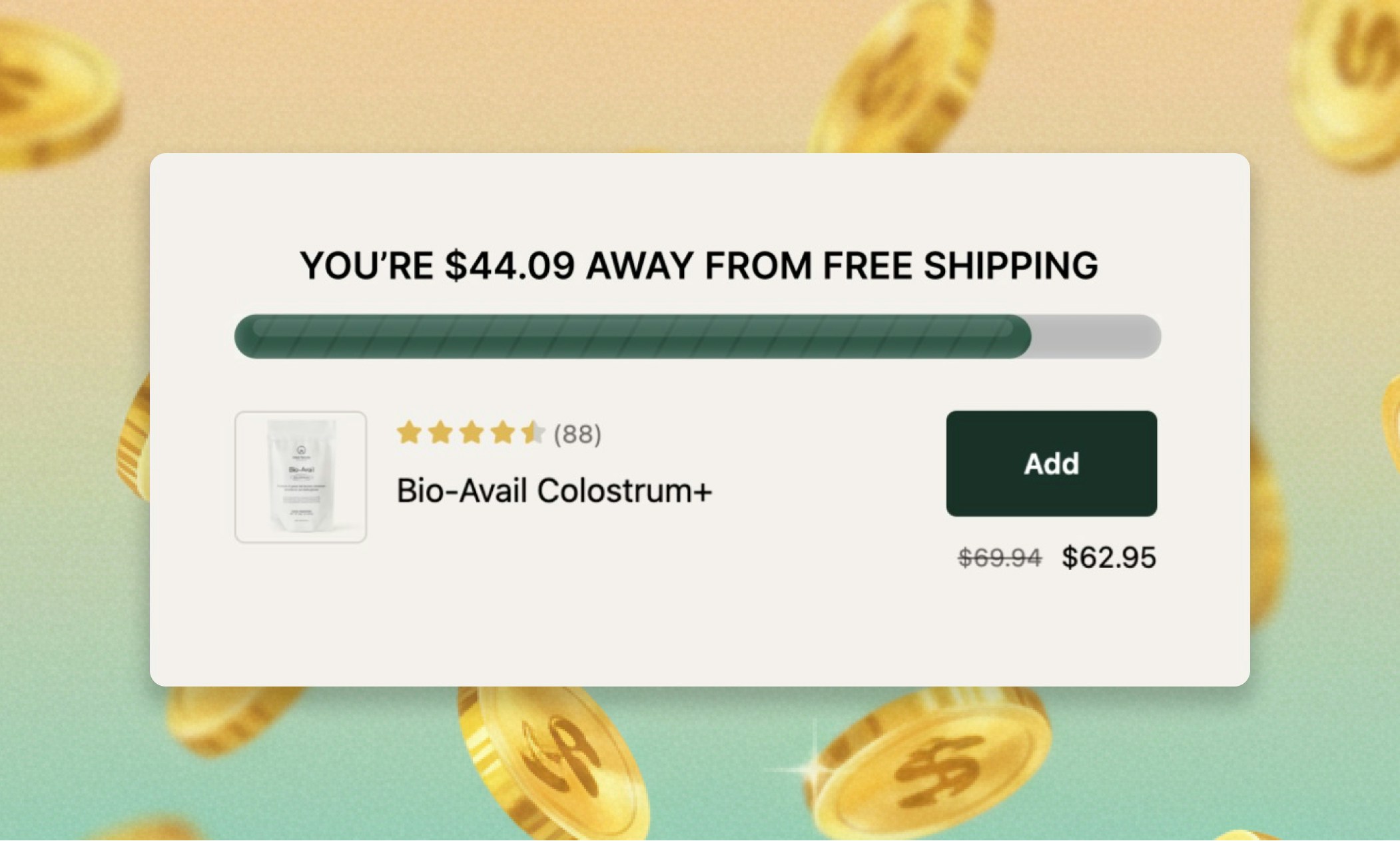
2. 🚀 Upsell Your Way
Choose how you want to tempt your customers:- Let AI do the work with dynamic recommendations
- Showcase your crowd-pleasers with a best sellers option
- Hand-pick your featured products for total control
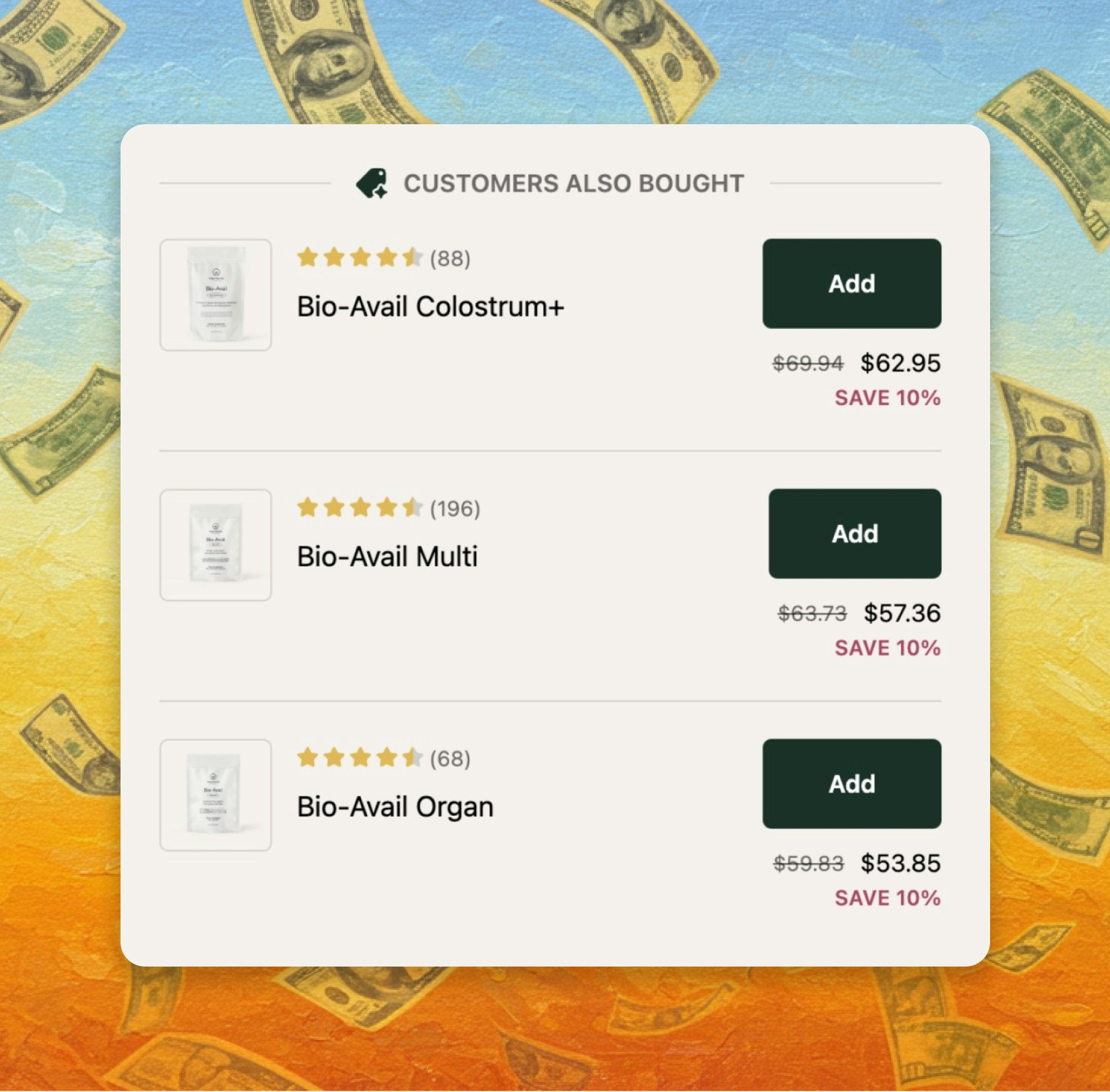
3. 👌 Perfect Pairings
Show customers what they didn’t know they needed:- Display complementary items right under each product
- Automatically apply relevant discounts from your cart tiers
- Make “You might also like” feel like mind-reading
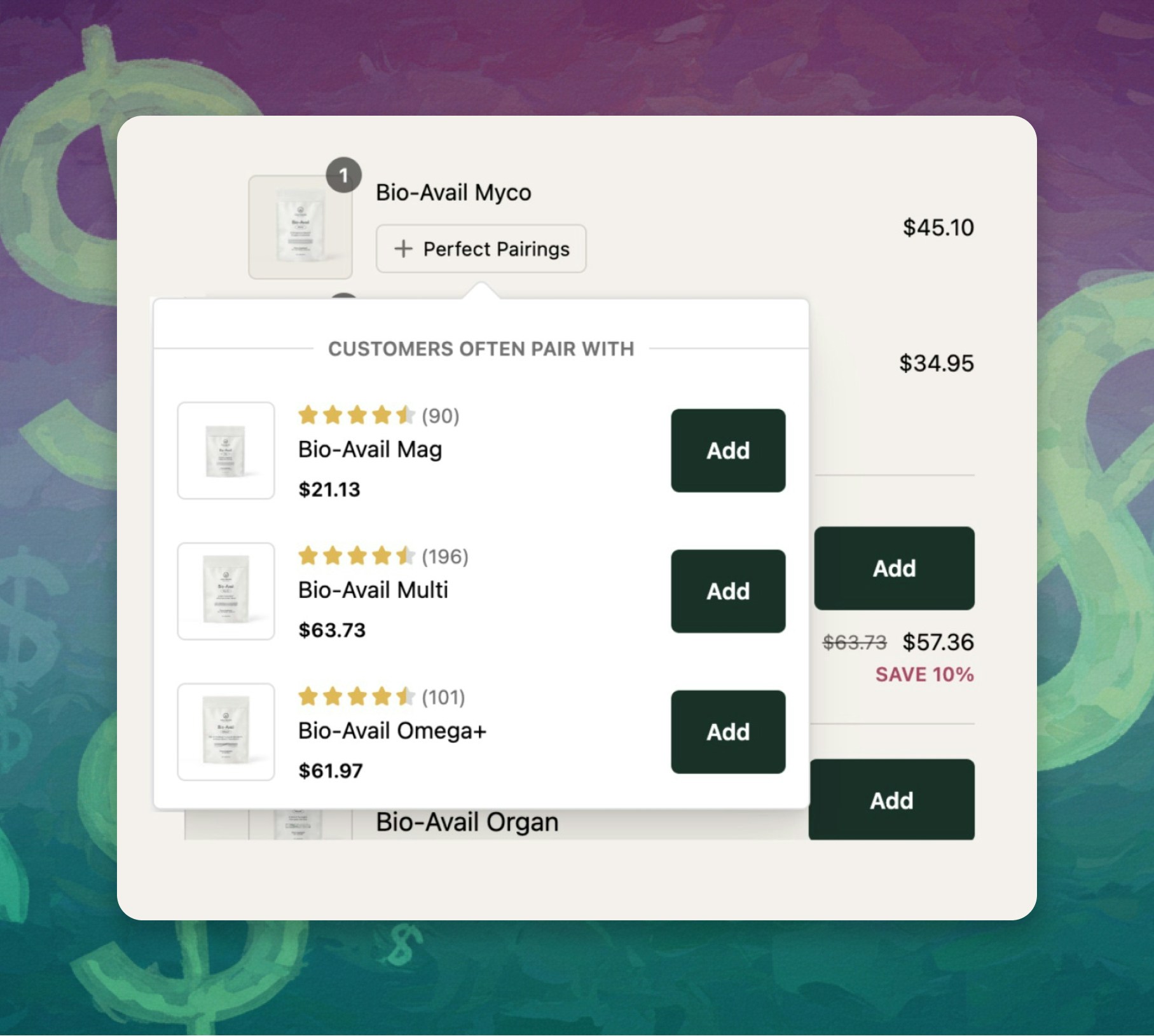
4. ⚙️ Flexible Deals for Flexible Needs
Craft offers that speak to your customers:- Toggle between percentage and fixed-amount discounts
- Align your deals with your broader marketing strategy
- Find the sweet spot between enticing customers and protecting margins
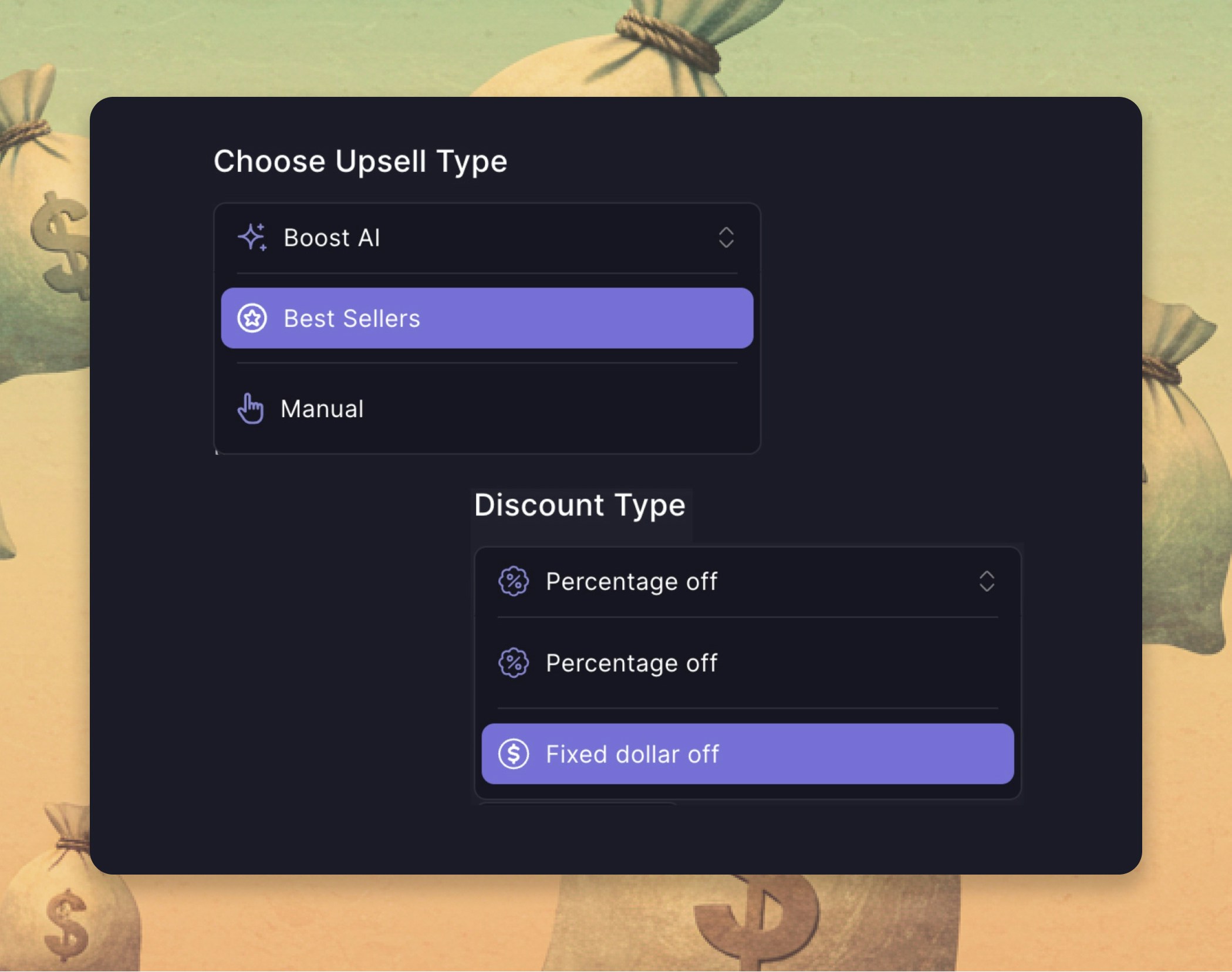
5. 🔧 Your Checkout, Your Rules
Place your upsells where they work best:- Control the positioning of upsell blocks
- Maintain your brand’s look and feel
- Test different placements to find your conversion sweet spot
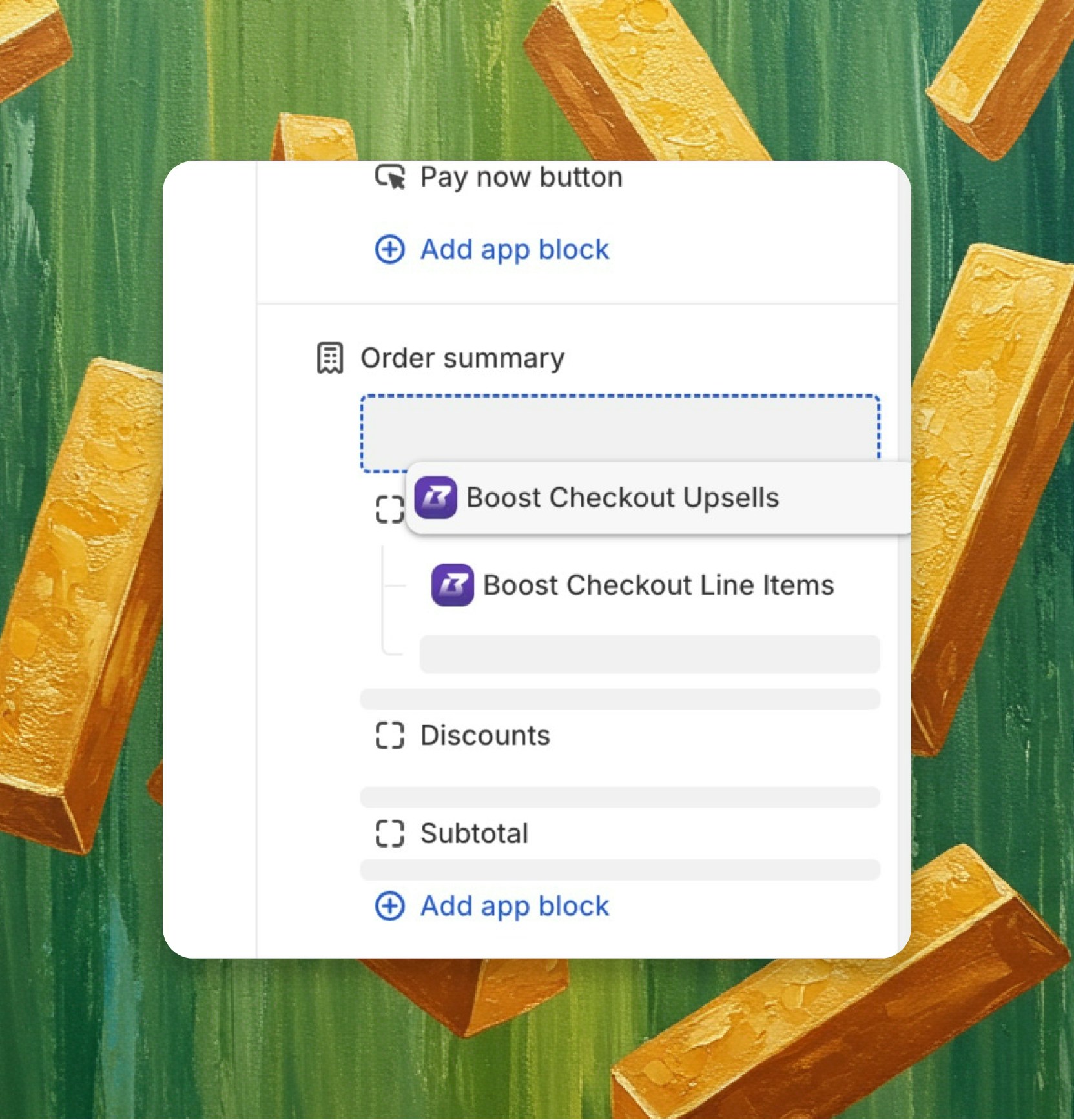
✅ Setting Up Your Boost Checkout Upsells
🚀 Ready to Boost Your Bottom Line?
Join the ranks of top brands using Checkout Upsells to turn browsers into buyers and buyers into bigger spenders.🧭 Continue to Explore
Cart
Not just a cart. A conversion powerhouse.
Post-Purchase Upsells
Transform “thank you” into “more, please.”
Bundle Builder
Mix, match, multiply. Create irresistible product combos.
Collections
Guide customers to discover more. Buy more. Love more.
Moneyboard
Watch your revenue soar in real-time.
Setup Videos
From zero to hero. Quick, easy setup at your fingertips.